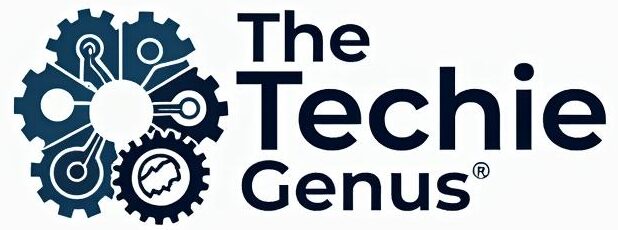vpn setup for small business: 5 Powerful Steps for Success 2025
Securing Your Business: The VPN Essentials
VPN setup for small business is a crucial cybersecurity step that creates an encrypted connection between your company’s network and the internet. If you’re looking to implement a VPN quickly, here’s what you need to know:
- Assess your needs: Determine device count, remote locations, and security requirements
- Select a business VPN provider: Choose based on security features, server locations, and scalability
- Prepare your network: Remove legacy VPN software and verify router compatibility
- Install VPN clients: Deploy on all company devices (computers, mobile devices)
- Configure security settings: Set up encryption protocols and authentication methods
- Test the connection: Verify proper functioning and security
- Train your team: Ensure everyone understands how to use the VPN properly
As small businesses increasingly adopt remote and hybrid work models, protecting company data from emerging cyber threats has become a critical priority. According to research, small businesses are three times more likely to be targeted by cybercriminals than larger enterprises, yet many lack dedicated IT security teams to defend against these attacks.
A Virtual Private Network (VPN) creates a secure “tunnel” that encrypts all data traveling between your employees’ devices and your business network, even when they’re working from coffee shops, airports, or home offices.
“Any business larger than a lemonade stand needs serious cybersecurity,” notes one security expert, highlighting how essential VPN protection has become for companies of all sizes.
With approximately 45% of American employees now working remotely full or part-time according to Gallup, implementing a business VPN isn’t just good security practice—it’s becoming a fundamental business necessity. The right VPN solution can protect against data theft, secure customer information, enable compliant remote access, and defend against malware—all while being surprisingly affordable and straightforward to set up.

Why Every Small Business Needs a VPN
Let’s be honest – running a small business is tough enough without having to worry about cybercriminals targeting your data. But here’s the reality we’re facing today: small businesses have become prime targets for hackers.
Small businesses are three times more likely to face cyberattacks than larger companies. Why? Because attackers know you probably don’t have a dedicated IT security team or enterprise-grade protection. It’s like leaving your store open uped while bigger businesses have security guards at the door.
During the pandemic, cybercrime jumped by an astonishing 600%, with security firms detecting 667 million new malware variants in 2020 alone. Even more concerning, employees at companies with fewer than 100 staff members experience 350% more social engineering attacks than those at larger organizations.
Protection Against Modern Cyber Threats
Remember when computer viruses were just annoying pop-ups? Those days are long gone. Today’s cybercriminals use sophisticated phishing emails that can fool even your most tech-savvy team members.
Public Wi-Fi presents another major vulnerability. When your marketing manager works from the local coffee shop or your sales rep connects from an airport lounge, they’re essentially broadcasting your business data to anyone who knows how to listen.
As Jack Murray, a senior security researcher, explains: “The connection between outside networks and the company network gets jammed at the edge. With a properly configured VPN setup for small business, traffic is split into the flow that goes to the local network and the rest of the internet, keeping sensitive data protected.”
Recent research on SMB cyber-attacks shows that ransomware attacks specifically targeting small businesses have increased by 71% in the past year. A business VPN creates an encrypted tunnel that makes intercepting your data virtually impossible.
Securing BYOD Environments
Many of us allow employees to use personal devices for work. It saves money on hardware, but creates security headaches. That iPad your designer uses might have dozens of apps with unknown security vulnerabilities. The laptop your accountant brings home could be shared with teenagers who download who-knows-what.
A VPN setup for small business creates a secure connection regardless of device. When your team members connect through your VPN, company data remains encrypted whether they’re using a company laptop or their personal smartphone.
Meeting Compliance Requirements
Depending on your industry, you might need to comply with regulations like GDPR, HIPAA, or PCI DSS. These frameworks aren’t just bureaucratic hoops to jump through – they exist because data breaches have real consequences for real people.
For healthcare providers, a VPN isn’t just nice to have; it’s essential for HIPAA compliance. When properly implemented, it creates the encrypted channels necessary for securely handling patient information. Similarly, if you process credit card payments, a VPN helps meet PCI DSS requirements for protecting cardholder data.
Cost-Effective Security Solution
Here’s some good news: unlike enterprise security systems that cost thousands, a business VPN delivers substantial protection at a price that won’t break your budget. Most providers offer plans starting at just $5-10 per user monthly, with tiered pricing that grows with your business.
As one small business owner told us: “Implementing a VPN was the single most cost-effective security decision we made. For less than the price of a coffee per employee each month, we dramatically reduced our exposure to data breaches.”
Think of a VPN as the security foundation upon which you can build other protections. You can explore additional Cybersecurity Tools to create a comprehensive security strategy, but a properly configured VPN should be your starting point.
The bottom line? In today’s connected business environment, a VPN setup for small business isn’t a luxury – it’s as essential as having locks on your doors. It’s an affordable first line of defense that protects your data, your customers, and ultimately, your business’s future.
VPN Setup for Small Business: Step-by-Step
Now that we understand why VPNs are crucial, let’s walk through the practical steps to set one up for your small business. We’ll break this down into manageable phases to ensure a smooth implementation.

Pre-Install Checklist for VPN Setup for Small Business
Before diving into installation, taking time to prepare properly can save you countless headaches down the road.
Start with a thorough network audit – mapping out your current setup including routers, firewalls, and existing security measures. This blueprint helps identify potential conflicts before they cause problems.
Next, create a comprehensive device inventory. Make note of everything that will need VPN access – the laptops running Windows in accounting, those MacBooks your design team uses, and don’t forget smartphones and tablets. Knowing what you’re working with makes deployment much smoother.
Your VPN is only as reliable as your internet connection. If your business internet resembles a rollercoaster of connectivity, consider an ISP upgrade or backup connection before proceeding. Nothing frustrates employees faster than a VPN that keeps dropping because of underlying internet issues.
“Competing VPN clients are one of the most common causes of connection problems during setup,” notes one IT professional. Take time to remove any legacy software that might cause conflicts with your new system.
Finally, back up your configurations. Before making any changes to network equipment, save your current router and firewall settings. This simple step provides a safety net if something goes sideways during implementation.
Ludovic, an IT manager who recently implemented a VPN for his company, shares: “We were looking for an easy way to securely connect our remote workforce to our infrastructure. Getting our pre-installation planning right was crucial. It got us up and running in no time.”
Installing & Configuring Clients
With preparation complete, it’s time to get your hands dirty with installation and configuration.
For Windows devices, you’ll install the VPN client software and configure it to launch automatically at startup. Don’t forget to enable the kill switch feature – this prevents data leaks if the VPN disconnects unexpectedly. If some applications need direct internet access, set up split tunneling to bypass the VPN for specific traffic.
macOS configuration follows similar steps, but you’ll add the client to login items and configure DNS leak protection. Be sure to grant the necessary location permissions when prompted – macOS security features sometimes block VPN functionality without them.
For mobile devices, always install VPN apps from official app stores only. Configure battery optimization exceptions to prevent your phone from killing the VPN connection to save battery. For company-owned devices, setting up always-on VPN provides continuous protection.
If you want comprehensive protection at your office, consider a router-level implementation. This ensures all connected devices are automatically protected without individual configuration. You’ll need a business-grade router with VPN client capabilities, but the extra security is worth it.
When selecting protocols during setup, you’ll typically choose between OpenVPN (open-source, highly secure, widely compatible), WireGuard (newer, faster, excellent security), IKEv2/IPsec (great for mobile devices that need to reconnect frequently), or L2TP/IPsec (widely supported but not as speedy as newer options).
Chris, a business owner, found the process surprisingly straightforward: “Simple to install and operate, no funny business, and so fast that our teams don’t notice they are using it. The setup was much easier than we anticipated.”
Testing Your VPN Setup for Small Business
After installation, thorough testing ensures everything is working properly before you roll it out company-wide.
Begin with basic connection testing – can all devices connect to the VPN server from different networks? Try office Wi-Fi, home internet, and mobile data to confirm consistent connectivity.
Next, check your connection speeds. Some reduction is normal when using a VPN, but it shouldn’t significantly impact productivity. Use online speed testing tools to measure performance with the VPN on and off.

Verify your IP address changes when connected to the VPN by using online IP checker tools. This confirms your traffic is actually routing through the VPN server rather than connecting directly.
DNS leak testing is often overlooked but critically important. DNS requests can reveal browsing activity even with a VPN if not properly configured. Several online tools can verify your DNS requests are properly routed through the VPN.
Finally, test all your business-critical applications while connected. Some apps might need additional configuration to work properly with a VPN, especially those that use specific ports or protocols.
Paul H, a satisfied VPN user, notes: “Once we completed our testing phase, we had complete confidence in our setup. The support team was always just a click away in their website instant chat, and resolved queries quickly during our testing process.”
Ongoing Maintenance & Updates
Setting up a VPN for small business isn’t a set-it-and-forget-it affair – it requires ongoing attention to maintain security and performance.
Keep your VPN clients and server components updated regularly. These updates often contain critical security patches that protect against newly finded vulnerabilities. Most business VPN providers make this easy with automatic updates.
Create a streamlined process for user onboarding and offboarding. When new employees join, they should quickly get VPN access with proper training. Equally important is promptly revoking access when employees leave – a step that’s surprisingly often forgotten.
Monitor VPN performance over time. If users start complaining about slowdowns, you might need to adjust server selections or switch to a faster protocol. Regular check-ins prevent small issues from becoming major productivity blockers.
Periodically review VPN logs (if enabled) to identify unusual connection patterns. Multiple login attempts from strange locations or at odd hours might indicate compromised credentials.
Finally, keep your documentation updated. Maintain current records of your VPN configuration, including server addresses, protocols, and any custom settings. This documentation is invaluable for troubleshooting and may be required for compliance purposes.
Your VPN is only one piece of your security puzzle – it works best when complemented by strong password policies, regular security training, and other cybersecurity measures. With proper setup and maintenance, your VPN setup for small business will provide reliable protection for years to come.
Choosing & Managing the Right Solution
Finding the perfect VPN for your small business doesn’t have to feel overwhelming. Think of it like shopping for a car – you need something reliable that fits your specific needs and budget, without unnecessary bells and whistles.
Understanding Deployment Models
Small businesses typically have three main options when setting up a VPN:
Cloud-Based VPN Services feel like the “lease option” of the VPN world. You pay a monthly subscription, and the provider handles all the technical maintenance behind the scenes. This works wonderfully for most small teams because you get professional-grade security without needing an IT department. The trade-off? You’re trusting someone else with your data routing.
Self-Hosted VPN is more like buying the car outright and handling all the maintenance yourself. You’ll have complete control over every aspect of your VPN, which appeals to businesses with specific compliance requirements or technical teams. Just remember – when something breaks at 2 AM, you’re the one getting the call!
Router-Based VPN takes a different approach by building protection directly into your office network. Once configured, every device connected to your router gets automatic protection. It’s convenient but can sometimes slow down your overall network performance.
As Maria, a bakery owner who recently implemented a VPN, told us: “We went with a cloud service because I needed something that just works without adding another task to my already full plate. My employees can connect securely whether they’re at farmers’ markets or working from home, and I never have to think about it.”
For most businesses with fewer than 50 employees, cloud-based solutions offer the best balance of security and simplicity. Unless you have specific regulatory reasons to self-host, why add the extra headache?
Key Features to Demand
When shopping for your VPN setup for small business, don’t settle for anything less than these essentials:
Strong encryption (specifically AES-256) serves as your data’s bodyguard. Multi-factor authentication adds an extra security layer by requiring both a password and a verification code.
A centralized management dashboard saves tremendous time when adding new employees or removing former ones. Look for one that gives you clear visibility into who’s connecting and from where.
Dedicated IP options prove invaluable when working with partners who whitelist connections. Without this, you might find yourself locked out of crucial services because you’re connecting from constantly changing IP addresses.
Privacy matters too – insist on a clear no-log policy to ensure your business activities remain confidential. A kill switch feature provides insurance against accidental data exposure if your VPN connection drops unexpectedly.
Split tunneling capabilities give you flexibility to route only sensitive traffic through the VPN while letting other traffic (like video calls) use your regular connection for better performance. And of course, make sure the service works across all devices your team uses – Windows, Mac, iOS, Android, and even Linux if needed.

Scaling Your VPN as You Grow
Today’s five-person startup might be tomorrow’s fifty-person company. Choose a VPN solution that grows with you:
User growth planning should be straightforward – look for providers with simple per-user pricing that doesn’t require complicated reconfiguration as you add team members. Your bandwidth needs will increase as your team expands, so ensure your provider can handle higher traffic volumes without slowdowns.
If international expansion is on your roadmap, verify your VPN has servers in or near those regions. The closer the server, the better your connection speed – critical for video conferences or accessing cloud resources.
As your business matures, you might want to integrate VPN authentication with your existing identity systems. Forward-thinking companies should also consider providers offering automation capabilities through APIs, making it easier to provision new users programmatically rather than manually.
“We started with just five employees using our VPN,” shares Thomas, a software company founder. “Three years later, we’re at fifty team members across four countries. Choosing a scalable solution from day one saved us from a painful migration down the road. Trust me – you don’t want to retrain your entire staff on a new security system mid-growth.”
For businesses planning substantial growth, check out our Must-Have Tech Resources for Small Business Owners guide for additional scaling recommendations.
The right VPN isn’t just about today’s needs – it’s about building a security foundation that supports your business vision for years to come.
Frequently Asked Questions about VPN Setup for Small Business
What protocol should I use for the fastest yet secure connection?
If you’re looking for that sweet spot between speed and security, WireGuard is your best bet these days. Many business VPNs now offer WireGuard or their own proprietary versions (like NordLynx) that give you lightning-fast connections without compromising security.
OpenVPN remains the trusted workhorse of VPN protocols – it works everywhere and has stood the test of time. You might notice slightly slower speeds compared to WireGuard, but the difference is often negligible for typical business tasks.
Just steer clear of older protocols like PPTP. They might be fast, but they have security holes big enough to drive a truck through – definitely not what you want for your business data!
How much does a reliable small-business VPN typically cost?
Let’s talk dollars and cents. For a quality VPN setup for small business, expect to pay roughly:
For 1-10 users, you’re looking at $5-10 per user monthly. As your team grows to 11-50 people, that typically jumps to $10-20 per head. Larger teams of 51-100 users usually pay $20-30 per person. And if you’re bigger than that, you’ll likely need custom enterprise pricing, often starting around $30 per user.
Many providers offer hefty discounts – sometimes up to 50% off – if you pay annually instead of monthly. It’s like buying in bulk!
I know it’s tempting to consider free VPNs, but please don’t. As one security consultant I spoke with put it: “Cost should be the least priority on your list because the most important thing is the complete protection of your business.” Free VPNs often come with hidden costs – limited features, unreliable connections, and sometimes even sketchy privacy practices.
Can a VPN replace my existing firewall or antivirus solution?
In a word: no. Think of your business security like layers of an onion (hopefully less tear-inducing). Your VPN setup for small business is just one important layer, not the whole security package.
Your firewall acts as the bouncer, deciding what traffic gets into your network. Your antivirus is like an internal security guard, scanning for and removing malicious software. Your VPN is the armored car that safely transports your data across the internet highway.
You need all three working together, plus regular backups, employee security training, and proper access controls. The VPN specifically handles keeping your data private while it’s traveling – particularly crucial when your team is working from coffee shops, airports, or home networks.
Is it better to use a cloud VPN service or set up my own VPN server?
For most small businesses, cloud-based VPN services win hands down. They’re easier to implement, require virtually no maintenance on your part, give you access to servers all over the world, and come with predictable monthly costs.
Setting up your own VPN server makes sense in specific scenarios – if you have unusual compliance requirements, already have a robust IT infrastructure with in-house expertise, or have extraordinary security concerns.
As one IT consultant I interviewed put it: “Unless you have a compelling reason to self-host, the time and resources required to properly maintain your own VPN server rarely justify the potential cost savings.” Your IT team’s time is valuable – is server maintenance really how you want them spending it?
How can I ensure employees are using the VPN correctly?
Getting your team to actually use the VPN consistently is half the battle! Success requires a blend of clear guidance and gentle enforcement.
Start by creating a straightforward VPN policy that explains when employees need to connect and why it matters. Keep your instructions simple – screenshots work wonders here. For company devices, configure them to connect automatically whenever possible.
I’ve seen great results from businesses that create quick “cheat sheets” for VPN use. One owner told me, “We created a simple one-page reference guide and posted it in our digital employee handbook. Combined with automatic VPN connections on company laptops, this dramatically improved adoption.”
Regular reminders help too. Try sending occasional security tips that highlight real-world examples of data breaches that could have been prevented with VPN use. Nothing motivates proper security like understanding the actual risks!
A VPN setup for small business only works when people actually use it. The best VPN in the world can’t protect data if employees aren’t connecting to it.
Conclusion
Implementing a VPN setup for small business is no longer optional in today’s threat landscape—it’s a fundamental security measure that protects your data, enables secure remote work, and helps maintain compliance.

The digital world can be a scary place for small businesses, but you don’t have to face it unprotected. By following the step-by-step approach we’ve outlined, even businesses without dedicated IT teams can successfully deploy and manage a VPN solution that grows alongside your company.
Think of your business VPN as just one important player on your security team. For truly robust protection, you’ll want to pair it with other essential teammates: strong password policies backed by a reliable password manager, multi-factor authentication for your critical systems, regular security training for your team members, solid data backup plans, and good endpoint protection like antivirus software.
As Sarah, a small business owner, recently told us: “Setting up our VPN felt intimidating at first, but breaking it down into manageable steps made it surprisingly doable. Now our team works confidently from anywhere, and I sleep better knowing our customer data is protected.”
Remote and hybrid work aren’t just pandemic-era trends—they’re permanent fixtures in today’s business landscape. The connections between your team members and your valuable company resources need protection now more than ever. A properly implemented business VPN provides that crucial shield without breaking the bank.
Here at The Techie Genius, we understand that technology can sometimes feel overwhelming. Our mission is to be your friendly guide through the sometimes confusing world of tech solutions. Whether you’re just beginning your VPN journey or looking to fine-tune an existing setup, we’re here to provide clear, practical guidance that keeps your business secure—no computer science degree required!
Cybersecurity isn’t a one-and-done project you can check off your list. It’s more like gardening—requiring regular attention and care as new threats emerge and your business evolves. Start with the fundamentals we’ve outlined here, then gradually refine your approach. Your future self—and your customers whose data you’re protecting—will thank you.
For more detailed information about specific VPN solutions or other cybersecurity tools, check out our comprehensive VPN guides and cybersecurity resources. We’re always here to help you make tech work for your business, not the other way around.