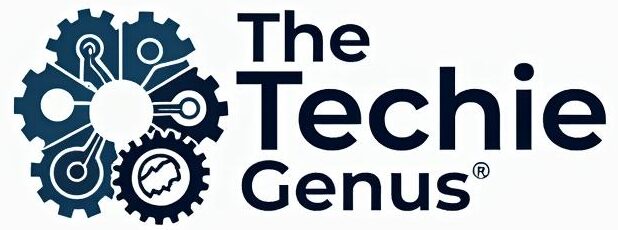Vpn for blocked websites: 7 Powerful Tricks That Work in 2025
Breaking Through Digital Barriers
VPN for blocked websites is the most effective solution when you need to access restricted content at school, work, or in countries with internet censorship. Here’s what you need to know:
| Quick Solution | How It Works | Best For |
|---|---|---|
| Premium VPN | Creates encrypted tunnel to bypass filters | Most reliable access, streaming |
| Free VPN | Limited servers/data but still works | Occasional access, text-based sites |
| Browser Extensions | Lightweight proxy in your browser | Quick access, less security |
| Alternative Methods | Web proxies, Tor Browser, URL shorteners | When VPN installation is blocked |
Have you ever been halfway through researching a project at school only to hit that frustrating “This site has been blocked” message? Or perhaps you’re traveling abroad and suddenly can’t access your favorite news sites or social media platforms. You’re not alone.
According to VPN Gate statistics, over 17.5 billion VPN connections have been made from 237 countries worldwide, with users transferring more than 694,000 TB of data. This massive usage underscores a simple truth: website blocking is pervasive, but so are the solutions to overcome it.
Website blocks occur for various reasons – from school productivity policies and workplace restrictions to government censorship and copyright geo-restrictions. Whatever the cause, a VPN (Virtual Private Network) creates an encrypted tunnel between your device and the internet, effectively masking your real location and bypassing these digital barriers.
While there are several methods to access blocked content, VPNs consistently rank highest for ease of use, speed, security, and reliability compared to alternatives like proxies or Tor. The right VPN can open up websites while keeping your browsing private and secure.

Why School WiFi Blocks Your Favorite Sites
Ever tried to check Instagram between classes only to hit that dreaded “Access Denied” screen? Trust me, your school’s IT department isn’t sitting in a dark room laughing at your frustration (well, probably not). There are actually some pretty solid reasons behind those annoying blocks.
Content Filtering Policies
Schools have a duty to create safe learning environments for students of all ages. When you’re using school WiFi, administrators are responsible for what you might encounter online.
Content filters work hard behind the scenes to block access to adult content, gambling sites, and pages featuring violence or hate speech. They also restrict entertainment sites that could pull your focus away from learning. While it might seem unfair when you just want to watch one quick YouTube video, these systems are designed with student safety in mind.
Productivity Concerns
Let’s be real for a moment—if TikTok and YouTube were freely available on school networks, would anyone actually finish their algebra homework?
Schools implement blocks to help maintain classroom focus and ensure computer labs remain dedicated to educational purposes. When teachers don’t have to compete with endless social media feeds for your attention, learning becomes more effective. Those restrictions might feel limiting, but they’re actually designed to help you succeed academically.
Legal Liability
Schools face serious legal consequences for what happens on their networks. If students download copyrighted material or access illegal content while using school WiFi, the institution itself could be held responsible.
Many schools must also comply with laws like the Children’s Internet Protection Act (CIPA), which requires them to filter inappropriate content. These vpn for blocked websites restrictions aren’t just about controlling student behavior—they’re about protecting the school from potential lawsuits and ensuring compliance with federal regulations.
Bandwidth Conservation
Imagine hundreds of students simultaneously streaming Netflix on the same network. School WiFi would grind to a halt!
Educational networks have limited bandwidth that must be shared among the entire student body. By blocking high-bandwidth services like video streaming, online gaming, and large file downloads, schools ensure everyone can access the resources they need for learning. That research database might not be as exciting as Spotify, but it needs reliable access for students working on assignments.

Technical Implementation
Schools don’t just have a magic “block fun” button. They use sophisticated methods to control internet access:
DNS filtering intercepts requests to certain domain names, while IP blocking prevents connections to specific server addresses. More advanced systems use deep packet inspection to examine what’s actually in your internet traffic and keyword filtering to block sites containing certain terms.
The most advanced censorship system in the world, China’s Great Firewall, combines all these techniques with artificial intelligence to monitor content in real-time. While your school’s system isn’t quite that sophisticated, it’s still remarkably effective at keeping students away from restricted sites.
When these technical barriers stand between you and the content you need, a vpn for blocked websites creates an encrypted tunnel that helps you bypass these restrictions while maintaining your privacy online.
Why a VPN for Blocked Websites Beats Other Methods
Let’s face it—when you’re staring at that frustrating “Access Denied” screen, you just want a solution that works without a headache. That’s where a VPN for blocked websites truly shines compared to other workarounds.
Superior Security and Privacy
Think of a VPN as your personal digital bodyguard. When you connect to one, you’re not just bypassing blocks—you’re wrapping your entire online presence in a protective shield:
- Your data gets locked down with AES-256 encryption—the same level of protection banks and government agencies rely on
- The best VPNs maintain strict no-logs policies, meaning your browsing history stays where it belongs—with you
- Your real IP address disappears, replaced by the VPN server’s address, making it nearly impossible for school networks to identify you
- Even sneaky DNS leaks (which can reveal your identity) are automatically prevented
Comprehensive Device Coverage
Unlike browser-only solutions, a VPN for blocked websites doesn’t play favorites with your apps. Once connected, every single application on your device—from your browser to messaging apps to streaming services—enjoys the same freedom. Whether you’re using a Windows laptop, MacBook, iPhone, Android tablet, or even Linux, VPNs have you covered. Many providers even let you connect multiple devices simultaneously, so your phone and laptop can both stay unblocked.
Better Performance
We’ve all tried those tempting free proxy sites that promise quick access but deliver frustration instead. Quality VPNs invest in serious infrastructure that translates to real-world benefits: faster speeds, more stable connections, reduced lag, and smooth streaming without constant buffering. When you need to watch that educational YouTube video that’s inexplicably blocked, this performance difference becomes crucial.
Reliability for Consistent Access
School IT departments are constantly updating their blocking methods, but premium VPN providers are equally committed to staying one step ahead:
Their large server networks span dozens of countries, giving you plenty of options when one server gets blocked. They regularly update their systems specifically to bypass sophisticated filters. And when something does go wrong, actual human support teams are available to help—not just a confusing FAQ page.
After extensive testing at TheTechieGenius.com, we’ve consistently found VPNs provide the most dependable experience for accessing blocked content. For a deeper dive into VPN benefits beyond just unblocking sites, check out our comprehensive guide on what is a VPN and why should you use it.
How Does a VPN for Blocked Websites Work?
Understanding the magic behind a VPN for blocked websites helps explain why it’s so effective at beating school restrictions:
When you hit “connect,” your VPN creates an encrypted tunnel between your device and their server. This tunnel works like a secret passage, hiding everything you’re doing from prying eyes on the school network. Your data gets scrambled using sophisticated protocols like OpenVPN (great all-around performer), WireGuard (newer and lightning-fast), or IKEv2 (perfect for mobile connections).
Your device and the VPN server perform a secure handshake—essentially verifying each other’s identity and agreeing on encryption keys. Once connected, your internet traffic appears to come from the VPN server rather than your school device. Even your DNS requests (the process of looking up website addresses) happen through the VPN, preventing the school network from seeing which sites you’re trying to visit.
This powerful combination of encryption and location masking makes VPNs particularly adept at slipping past school WiFi restrictions.
Alternative Tools vs VPN for Blocked Websites
While a VPN for blocked websites remains our top recommendation, it’s worth understanding how other methods stack up:
| Method | Speed | Security | Reliability | Ease of Use | Best For |
|---|---|---|---|---|---|
| VPN | ★★★★☆ | ★★★★★ | ★★★★★ | ★★★★☆ | All-around protection and unblocking |
| Web Proxy | ★★★☆☆ | ★★☆☆☆ | ★★★☆☆ | ★★★★★ | Quick, one-off access to blocked sites |
| Tor Browser | ★☆☆☆☆ | ★★★★★ | ★★★☆☆ | ★★★☆☆ | Maximum anonymity needs |
| URL Shorteners | ★★★★★ | ★☆☆☆☆ | ★★☆☆☆ | ★★★★★ | Bypassing basic filters |
| DNS Changes | ★★★★★ | ★★☆☆☆ | ★★☆☆☆ | ★★☆☆☆ | ISP-level blocks only |
Web proxies seem convenient—just type a URL and go—but they’re plagued with annoying ads, lack encryption, struggle with complex sites like YouTube, and frequently end up blocked themselves.
Tor Browser offers incredible privacy by bouncing your connection through multiple volunteer nodes, but it’s painfully slow (forget streaming), often blocked by school networks, and feels like using a sledgehammer to crack a nut for everyday browsing.
URL shorteners like Bitly might occasionally trick basic keyword filters, but they offer zero privacy protection, fail against any sophisticated blocking, and can’t help with IP-based restrictions.
DNS changes to services like Google DNS (8.8.8.8) or Cloudflare (1.1.1.1) might bypass the most basic blocks, but they’re useless against proper IP blocks, often restricted on school computers, and provide no encryption whatsoever.
For most students just trying to access legitimate resources at school, a VPN for blocked websites delivers the best balance of security, reliability, and user-friendliness—without requiring a computer science degree to set up.
How to Set Up & Troubleshoot Your VPN on Any Device
Setting up a VPN for blocked websites doesn’t have to be complicated. In fact, most modern VPNs make the process surprisingly simple, whether you’re using a laptop, smartphone, or tablet. Let’s walk through how to get connected and what to do if things don’t go as planned.

Quick Setup on Windows & macOS
Getting your VPN running on your laptop or desktop is straightforward. Here’s how:
For Windows users, the process starts with downloading your VPN’s official client. After running the installer (you’ll need those admin rights!), simply open the app and sign in. Choose a server location that’s relatively close to you for better speeds, click connect, and you’re all set. Test things out by trying to visit a site that was previously blocked.
Mac folks follow a similar path – download the macOS application and drag it to your Applications folder. When you launch it for the first time, you might need to approve some system extensions in your Security & Privacy settings. After that, just pick a server, connect, and you’re browsing freely.
Here’s a little insider tip: enable the auto-connect feature on either platform. This ensures you’re always protected the moment you connect to your school WiFi – no need to remember to turn it on manually!
When it comes to protocol selection, most quality VPNs let you choose between options like OpenVPN (great balance of security and speed), WireGuard (newer with excellent performance), or IKEv2 (particularly good when switching between networks). If you’re having connection troubles, switching protocols can sometimes work wonders – school networks might block one protocol but miss others entirely.
Mobile Tricks for Android & iOS
Your smartphone deserves protection too, and setting up a VPN is just as easy:
On Android devices, start by installing your VPN app from the Google Play Store. After opening and signing in, you’ll need to grant the requested permissions (especially that VPN configuration one). Select a server, connect, and you’re good to go. For always-on protection, dig into your Android settings under Network & Internet > Advanced > VPN, select your VPN app, and toggle “Always-on VPN.”
iPhone and iPad users will download their VPN from the App Store, open it, and sign in. When prompted, allow the app to add VPN configurations to your device. Choose your server, connect, and enjoy your newfound freedom. If your VPN supports it, enabling “Connect On Demand” ensures you’re automatically protected when needed.
Your battery might take a hit when using a VPN continuously, but you can minimize the impact by using lighter protocols like WireGuard when available, enabling split tunneling (so only necessary traffic goes through the VPN), or setting the VPN to connect only for certain apps.
When the VPN Fails to Unblock
Even the best VPN for blocked websites occasionally meets its match with aggressive school firewalls. Don’t worry though – I’ve got some troubleshooting steps that often do the trick:
First, try flushing your DNS cache. On Windows, run Command Prompt as admin and type ipconfig /flushdns. Mac users can open Terminal and enter sudo killall -HUP mDNSResponder. For Android, clear the Android System WebView cache, and on iOS, simply toggle Airplane mode on and off.
If that doesn’t work, try different servers. Schools sometimes blacklist specific VPN server addresses, so switching to a less common location might help you slip through. Look specifically for servers labeled as “stealth” or “obfuscated” if your VPN offers them.
Speaking of which, enabling obfuscation mode can be a game-changer. Many premium VPNs include features that disguise your VPN traffic as regular HTTPS traffic – look for settings like “Stealth VPN,” “Camouflage Mode,” or “Obfuscated Servers” in your app.
Another clever trick is to switch ports – particularly to TCP port 443, which is the same port used by HTTPS traffic. Schools rarely block this port since doing so would break most secure websites.
When all else fails, don’t hesitate to contact your VPN’s support team. Premium providers often have specific solutions for school networks and may provide custom configurations for particularly stubborn firewalls.

Persistence pays off when dealing with network restrictions. What works one day might not work the next as school IT departments update their systems, so having multiple strategies in your back pocket is always a good idea.
Free vs Paid VPNs & Staying Safe
When you’re looking for a VPN for blocked websites, the free vs. paid dilemma is probably one of your first considerations. I get it—free sounds great, especially if you’re a student on a budget. But before you download that free VPN app, let’s have an honest conversation about what you’re really getting.

The Hidden Costs of “Free”
Old saying—if you’re not paying for the product, you are the product? This couldn’t be more true with free VPNs.
Those “free” services need to make money somehow, and unfortunately, it’s usually at your expense. Many free VPNs collect your browsing data and sell it to advertisers—which is pretty ironic when you think about it. You’re using a privacy tool that’s actually invading your privacy!
A concerning study from the University of California found that 38% of free VPN apps contained some form of malware. That “free” VPN might actually cost you your personal information or even turn your device into part of a botnet.
Beyond the privacy concerns, free VPNs typically impose frustrating limitations. Most cap your data at somewhere between 500MB to 10GB monthly—which you can burn through in a single streaming session. And forget about speed—many free services often throttle users to around 2 Mbps, making video streaming feel like you’re back in the dial-up era.

Must-Have Features Before You Trust Any VPN
Whether you decide to go free or paid, never compromise on these essential security features for your VPN for blocked websites:
First and foremost, look for strong encryption—specifically AES-256, which is the same standard used by banks and military organizations. This encryption is virtually unbreakable with current technology.
A verified no-logs policy is non-negotiable. The best VPN providers have their no-logs claims verified through independent audits, giving you confidence that your online activities aren’t being recorded. Bonus points if the company is headquartered in a privacy-friendly country without data retention laws.
Don’t overlook the importance of a kill switch. This feature automatically cuts your internet connection if your VPN drops, preventing those moments where your real identity might leak out. It’s like having a safety net for your digital privacy.
Finally, make sure your VPN includes leak protection for both DNS requests and WebRTC. These technical-sounding features prevent sneaky ways that websites can find your real location despite using a VPN.
For a deeper dive into the free vs. paid debate, check out our comprehensive guide on free VPN vs paid VPN.
Best Practices for Staying Anonymous
A good VPN for blocked websites is just the starting point for true digital privacy. Here are some additional habits that will keep you safely under the radar:
Practice good browser hygiene by using the HTTPS Everywhere extension to ensure encrypted connections wherever possible. Consider browsing in incognito mode, which won’t make you anonymous but will prevent cookies from building up. And make it a habit to clear your browsing history regularly—think of it as digital housekeeping.
Take advantage of advanced VPN features like multi-hop connections, which route your traffic through two different servers for extra protection. Split tunneling lets you choose which apps use the VPN and which don’t—handy for saving bandwidth while keeping sensitive activities protected.
Don’t neglect your account security. Enable two-factor authentication on your VPN account—it’s like adding a deadbolt to your digital door. Consider creating a dedicated email just for your VPN subscription, and if privacy is paramount, some providers accept cryptocurrency payments for that extra layer of anonymity.
Finally, follow these simple usage tips: Always connect to your VPN before opening any browsers or apps, occasionally switch server locations to vary your digital footprint, and periodically check for IP or DNS leaks using online tools.
We’ve found that these practices not only help you access those blocked websites at school but also build good digital privacy habits that will serve you well throughout your online life. After all, in today’s connected world, protecting your digital privacy isn’t just for the tech-savvy—it’s for everyone.
Frequently Asked Questions about VPN for Blocked Websites
Is it legal to use a VPN at school?
Yes, VPNs are legal in most countries, including the United States, Canada, and throughout most of Europe. The technology itself isn’t illegal – after all, many businesses rely on VPNs for secure remote work.
That said, using a vpn for blocked websites at your school might violate their acceptable use policy. Schools create these policies to maintain their network’s integrity and ensure students are using resources appropriately.
If you’re caught using a VPN on campus, consequences typically range from a gentle warning to temporary computer restrictions. In rare cases, you might face more serious disciplinary action – though this usually happens only if you’re doing something problematic while using the VPN.
The good news? Many students use VPNs daily without any issues. Most educational institutions simply don’t have the resources or technical capability to detect and track all VPN usage, especially if you’re using a quality service with good obfuscation features.
If you’re concerned about potential consequences, consider these practical approaches:
– Use your vpn for blocked websites only when genuinely necessary
– Avoid drawing attention with massive downloads or video streaming
– Consider having an honest conversation with teachers if you need access to legitimate educational resources that happen to be blocked
Why does Netflix still know I’m on a VPN?
It’s frustrating when you connect to your vpn for blocked websites only to have streaming services greet you with that annoying error message. Streaming platforms have become increasingly clever at detecting VPN connections through several sophisticated methods.
First, they maintain extensive databases of known VPN server IP addresses. When thousands of “different users” connect from the exact same IP address, streaming services know something’s fishy. They also look for geographic inconsistencies – like when your account was created in one country, but you’re suddenly connecting from another.
When a streaming service catches you using a VPN, you’ll typically see their polite but firm message about using an unblocker or proxy.
To outsmart these detection systems, you’ll need to be strategic:
– Invest in a premium VPN that offers dedicated streaming servers
– Experiment with different server locations within your target country
– Try connecting to less popular servers that might not be on blacklists yet
– Look for VPN providers that regularly refresh their IP addresses
Free VPNs rarely work with streaming platforms – they simply don’t have the resources to keep up with the detection methods used by these services.
How can I unblock sites if the VPN app is banned?
Sometimes schools take their blocking to the next level by preventing access to VPN websites and blocking the installation of VPN applications. Don’t worry – you’ve still got options for using a vpn for blocked websites in these situations.
Browser Extensions can be your secret weapon if you can still access the Chrome Web Store or Firefox Add-ons. Many VPN providers offer lightweight browser extensions that provide similar functionality to their full applications. Several browser extensions offer generous free data allowances, while others provide basic functionality that can help you bypass restrictions.
Portable VPNs are another clever workaround. Some VPN services offer versions that don’t require installation:
1. Download the portable app at home
2. Save it to a USB drive
3. Bring it to school and run it directly from the drive – no installation needed
When VPN access is completely locked down, you might need to get creative with alternative access methods. Web-based proxies can be accessed through your browser, while URL shorteners sometimes bypass basic filtering systems. Even Google Translate can serve as an impromptu proxy – just enter the URL you want to visit, and click the translated link.
For truly essential access, there’s always the option of tethering to your mobile phone. If you have a decent data plan, you can use your phone’s hotspot feature to create your own private network connection that bypasses school restrictions entirely.
While these alternatives can help in a pinch, they generally provide less security and privacy than a proper vpn for blocked websites. They’re best used as temporary solutions when your primary VPN options aren’t available.
Conclusion
Let’s face it – hitting a website block when you’re trying to finish an assignment can be incredibly frustrating. But as we’ve seen, a quality VPN for blocked websites offers a reliable lifeline when you need to access important resources your school network restricts.
Throughout this guide, we’ve explored why these digital barriers exist in the first place – from legitimate concerns about student productivity and legal compliance to practical issues like bandwidth management. Understanding these reasons helps put the situation in perspective, even if that “access denied” message still makes you want to pull your hair out!
The beauty of using a VPN for blocked websites lies in its neat solution: creating an encrypted tunnel that simultaneously masks your location and protects your privacy. While there are alternatives like web proxies or the Tor browser, nothing quite matches a VPN’s balance of speed, security, and reliability.
Setting up your VPN doesn’t require a computer science degree, either. Whether you’re on Windows, Mac, iOS, or Android, the process is surprisingly straightforward – download, install, connect, and you’re browsing freely within minutes. And if you do hit a snag, our troubleshooting tips like switching servers, enabling obfuscation mode, or changing protocols can help you overcome even the most stubborn blocks.
When shopping for your digital freedom tool, not all VPNs are created equal. Look for those essential security features: strong AES-256 encryption, a verified no-logs policy, and comprehensive leak protection. While free options might seem tempting (who doesn’t love free stuff?), their limitations in data caps, speed restrictions, and potential privacy concerns make paid VPNs a much wiser investment for regular use.
At TheTechieGenius.com, we’re passionate about helping you steer the digital world confidently and safely. Whether you need to research for school projects, stay connected with friends on social media, or access region-restricted content, a quality VPN has earned its place as an essential tool in your digital toolkit.
For deeper dives into specific VPN topics and recommendations, our VPN guides section has you covered with expert advice and practical tips.
One final thought – while these tools give you digital freedom, remember to use them responsibly. The goal isn’t to break rules for the sake of it, but to access legitimate resources when overzealous content filters stand in your way. Happy browsing, and may your days of staring at “access denied” messages be few and far between!