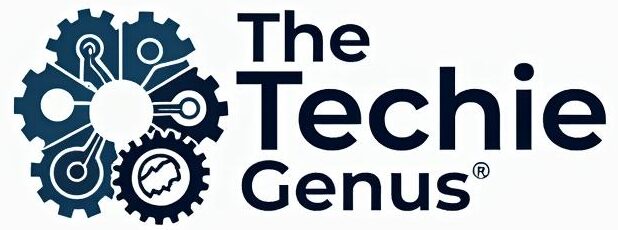4k live tv streaming service: Top 5 Powerful Winners 2025
Why 4K Live TV Streaming Has Become Essential in 2025
A 4k live tv streaming service packs four times the pixels of 1080p HD, turning living rooms into near-cinema spaces. With streaming now driving more than three-quarters of global internet traffic, 4K has moved from luxury to baseline expectation.
Top 4K Live TV Streaming Services (2025):
- YouTube TV – $73/mo + $10 4K Plus add-on, unlimited DVR
- Fubo – $75/mo, native 4K sports, 1,000-hour DVR option
- Hulu + Live TV – $77/mo, select content in 4K
- DirecTV Stream – $80/mo, regional sports nets included
While HD shows roughly 2 million pixels, 4K outputs 8.3 million for razor-sharp detail that makes you feel courtside.
Bandwidth is the big hurdle: you’ll need at least 25 Mbps (and realistically 50 Mbps) to keep those 8.3 million pixels moving without stutter. Data usage doubles too—about 7 GB per hour—so check any ISP caps before you binge.

4k live tv streaming service terms to learn:
What Makes a True 4K Live TV Streaming Service?
True 4K resolution delivers 3840×2160 pixels, which is exactly four times what you get with regular HD’s 1920×1080. But that’s just the beginning of what separates a real 4k live tv streaming service from one that’s just slapping a “4K” label on mediocre content.
The magic happens behind the scenes with compression technology. Most quality services now use HEVC (H.265) compression, which squeezes 4K video into half the space of older methods. Without this, streaming true 4K over your home internet would be nearly impossible. The even newer AV1 codec is starting to show up too, and it’s even more efficient.
HDR support is what transforms good 4K into jaw-dropping 4K. Technologies like HDR10+ and Dolby Vision don’t just make colors prettier – they let you see details that would normally get lost. Picture watching a baseball game where you can clearly see both the batter in shadow and the bright stadium lights without either looking washed out or too dark.
Adaptive streaming is your invisible friend during busy internet hours. When your bandwidth takes a hit, quality services automatically drop down to 1080p or 720p to keep things smooth. Then they bump you right back up to 4K when the coast is clear.
For live TV specifically, latency becomes crucial. Nobody wants to hear their neighbor cheering for a touchdown that hasn’t appeared on their screen yet. The best services keep delays under 30 seconds, with sports-focused platforms sometimes achieving delays as low as 15 seconds.
Key Technical Standards to Look For
When you’re shopping for a 4k live tv streaming service, these technical details will help you spot the real deal from the wannabes.
Bitrate is like the highway that carries your video data. You need at least 15 Mbps for basic 4K, but if you want HDR content that really pops, you’re looking at 20-25 Mbps. For fast-action sports where every detail matters, premium services push 30+ Mbps.
Your hardware needs to keep up too. HDMI 2.1 ports ensure you get full 4K at high refresh rates, while Wi-Fi 6 routers provide the consistent bandwidth that prevents those annoying buffering moments.
Cloud DVR gets tricky with 4K content. Some services offer “unlimited” storage with fine print that might surprise you. More importantly, check whether recordings actually save in 4K quality and how many shows you can record simultaneously.
The acronym soup can be overwhelming, but knowing HEVC/H.265 (advanced compression), HDR10+ (dynamic color optimization), Dolby Vision (premium 12-bit color), and HDCP 2.2 (copy protection) will help you steer service descriptions like a pro.
If you’re curious about how these standards play out with specific content, our 4K Content on Disney+ guide shows you exactly what to expect from major streaming libraries.
Hardware & Internet Requirements for Buffer-Free 4K
Think of 4K streaming like a high-performance sports car – it needs premium fuel and a smooth road to perform its best. Your 4k live tv streaming service can deliver stunning picture quality, but only if your home setup can handle the demands.
The Internet Speed Reality
Here’s the truth about internet speeds: while streaming services claim 25 Mbps works for 4K, that’s like saying you can drive cross-country on fumes. 50 Mbps is your real-world minimum for smooth live TV streaming.
Live streams are different from pre-recorded shows. When you’re watching a movie, your device can buffer several minutes ahead. But live TV happens in real-time – if your connection stutters during the winning goal, you’re out of luck.
Evening hours hit your bandwidth hardest. Between 7-11 PM, when everyone’s streaming, your neighborhood’s internet performance can drop by 40%.
Wired vs Wireless: The Great Debate
Ethernet cables deliver rock-solid performance every time. No interference, no dropped signals, no neighbor’s microwave messing with your stream. But let’s be honest – running cables through your house isn’t always practical.
Wi-Fi 6 routers handle 4K streaming beautifully, giving you the flexibility to stream anywhere in your home. Older Wi-Fi 5 routers? They’ll work for one 4K stream, but start adding devices and you’ll see the spinning wheel of frustration.
Data Caps: The Hidden Gotcha
4K streaming devours data like a teenager raids the fridge. Up to 7 GB per hour means a family watching 4 hours of 4K daily will consume 840 GB monthly. Many ISPs cap data at 1TB, so you’re walking a tightrope.
Top 4K-Capable Devices in 2025

The streaming device world has exploded with options, but not all 4K devices are created equal. Some handle basic 4K fine but choke on live sports’ rapid motion and HDR content.
The Premium Powerhouses
The Apple TV 4K (3rd Gen) runs everything flawlessly thanks to its A15 Bionic chip. It supports every 4K format imaginable, from Dolby Vision to HDR10+, plus spatial audio that makes explosions feel real.
The NVIDIA Shield TV Pro brings serious muscle to Android TV. Its AI upscaling makes older content look surprisingly good in 4K, and it doubles as a gaming console.
Smart Sticks That Punch Above Their Weight
The Amazon Fire TV Stick 4K Max includes Wi-Fi 6 support and handles 4K processing surprisingly well for its tiny size.
The Roku Ultra has earned its reputation through solid, reliable performance. It supports virtually every streaming app and delivers consistent 4K quality without drama.
Built-In Smart TV Options
Modern smart TVs pack serious processing power. Google TV and Android TV platforms built into Sony, TCL, and Hisense models offer smooth 4K streaming right out of the box.
Gaming Consoles as Streaming Champions
The PlayStation 5 and Xbox Series X excel at 4K streaming when you’re not gaming. Their powerful processors handle any 4k live tv streaming service without breaking a sweat.
The 4K Live TV Streaming Service Landscape in 2025
The 4k live tv streaming service world has transformed from a handful of experimental channels into a mature ecosystem where crisp, cinema-quality viewing is becoming the norm. What once felt like a luxury is now something viewers actively expect when they’re paying premium prices for their entertainment.
The big players have each carved out their own strengths. YouTube TV has become the gold standard for overall 4K implementation, offering their 4K Plus add-on for an extra $9.99 monthly that opens up 4K streaming on compatible content, unlimited simultaneous streams at home, and offline downloads. With over 100 channels and coverage reaching 98% of U.S. households, they’ve built the most comprehensive foundation.
Fubo earned its reputation by going all-in on sports from the beginning. They were streaming live games in native 4K when others were still figuring out the technology. Their multiview feature lets you watch multiple games at once – a game-changer during March Madness or busy NFL Sundays.
Hulu + Live TV brings solid overall value by bundling Disney+ and ESPN+ into their package, though their 4K availability for live content still trails the leaders. DirecTV Stream stands out for keeping regional sports networks that others dropped, making them essential if you follow local teams religiously.

Premium All-In-One Plans
Sometimes you just want everything to work without juggling multiple subscriptions or worrying about whether your favorite show is available. Premium 4k live tv streaming service plans eliminate that headache by throwing in unlimited DVR, multiple user profiles, and comprehensive channel lineups – all without locking you into annual contracts.
YouTube TV’s Premium Experience costs $82.99 monthly when you add their 4K Plus package, but you get unlimited cloud DVR storage that keeps recordings for nine months. Six household accounts each get personalized recommendations, and 4K streaming works on compatible live and on-demand content.
DirecTV Stream Ultimate runs $99.99 monthly but includes those regional sports networks that disappeared from other services. If you’re a die-hard fan of your local teams, this might be your only option for complete coverage.
Sports-Centric Bundles in Native 4K
Nothing showcases 4K technology quite like live sports. The difference between watching a football game in regular HD versus 4K with HDR feels like getting glasses for the first time – suddenly you can read jersey numbers from across the field and see individual blades of grass on the playing surface.
Fubo built their reputation on delivering consistent 4K sports experiences. Select events get the full native 4K treatment, and their multiview feature transforms how you watch sports. Picture this: four college football games running simultaneously on your screen during a busy Saturday afternoon, each in crystal-clear quality.
YouTube TV’s sports package includes exclusive access to NFL Sunday Ticket for an additional $23 monthly in your first year. Their 4K Plus add-on enables 4K streaming for compatible sports content, though not every game gets the 4K treatment yet.
HDR makes a huge difference for fast-moving sports content. Traditional video compression struggles when cameras pan quickly across bright stadium lights, but HDR maintains detail in both the sunny and shadowy parts of the field simultaneously.
Budget-Friendly Starter Packages
Not everyone needs to jump into premium 4K immediately. Several services offer entry-level packages that let you test the waters without breaking the bank, with optional upgrades available when you’re ready to take the plunge.
Sling TV starts at $40 monthly with limited 4K content, but their real strength lies in customization. Instead of paying for a massive channel lineup where you only watch 10% of what’s included, you can build a package that matches your specific interests and viewing habits.
These budget-friendly options work well for households primarily interested in entertainment programming who want to occasionally sample 4K content without committing to premium pricing.
How to Optimize Your Setup for Crystal-Clear 4K Streams
Think of your home network like a highway system – even the fastest car won’t perform well on a congested road. Getting the most from your 4k live tv streaming service means fine-tuning every link in the chain, from your internet connection to your TV’s picture settings.
Router Quality of Service (QoS) becomes your best friend when multiple devices compete for bandwidth. Most modern routers include settings called “Gaming Mode” or “Streaming Mode” that automatically give video traffic the fast lane over background downloads and software updates. It’s like having a carpool lane just for your 4K streams.
Ethernet connections eliminate the guesswork that comes with Wi-Fi interference. Running a cable directly to your primary streaming device provides rock-solid bandwidth that doesn’t fluctuate when your neighbor starts their own Netflix binge. For multiple rooms, powerline adapters can carry internet signals through your home’s electrical wiring, while mesh systems with wired backhaul between nodes create a robust network foundation.
Firmware updates often include hidden performance gems that improve 4K streaming stability. Both your router and streaming devices regularly receive updates that fix bugs and optimize video processing. Enable automatic updates or set a monthly reminder to check for new versions – it’s surprising how much difference a simple update can make.
TV color calibration transforms your viewing experience more than most people realize. Many 4K TVs ship with oversaturated “showroom” settings designed to grab attention in bright stores, but these actually reduce picture quality at home. Switch to “Movie” or “Cinema” mode for more accurate colors, then adjust brightness and contrast based on your room’s lighting conditions.
Our comprehensive How to Improve Your Streaming Quality at Home guide walks through detailed optimization steps for every component in your setup.

Step-by-Step Optimization Checklist
Start with a realistic speed test during peak viewing hours between 7-9 PM when networks face their heaviest load. Testing at 2 AM when nobody’s streaming gives you false confidence. Use an ethernet connection for the most accurate results and aim for consistently hitting 50+ Mbps download speeds.
HDMI cable selection matters more than you’d expect. HDMI 2.0 handles 4K at 60 frames per second with HDR, while HDMI 2.1 supports 4K at 120 frames per second plus improved audio formats. Cable length becomes critical – anything over 15 feet may require active cables with built-in signal boosters to maintain quality.
Background app management prevents invisible bandwidth thieves from stealing your streaming performance. Disable automatic updates during prime viewing hours, close unnecessary apps running on smart TVs and streaming devices, and pause cloud backups or large downloads that compete for bandwidth.
Your *4k live tv streaming service app settings* need attention too. Enable 4K playback in the app’s video quality settings, choose “Auto” or “Best Available” rather than locking to a fixed resolution, and configure data usage limits if your internet plan includes bandwidth caps.
Network positioning and configuration can make or break your 4K experience. Place your router in a central, liftd location away from interference sources like microwaves and baby monitors. Use the 5GHz Wi-Fi band for streaming devices since it’s less crowded than 2.4GHz, and consider upgrading to Wi-Fi 6 if you’re running multiple 4K streams simultaneously throughout your home.
Pros, Cons & Costs of Going 4K
Stepping up to a 4k live tv streaming service can feel like swapping standard lenses for ultra-sharp glasses.
The Upside
- Jaw-dropping realism: nature docs reveal raindrops on petals; sports let you read jersey numbers from the couch.
- HDR boosts color and contrast, making sunsets, stadium lights, and explosions pop in ways HD simply can’t.
- Some research even indicates higher-resolution content may reduce eye strain because your eyes fill in fewer gaps.
The Trade-Offs
- Data hunger: 4K consumes about 7 GB per hour, more than double HD. Four hours a day puts you near 850 GB monthly—dangerous territory if your ISP enforces a 1 TB cap.
- Speed demands: while providers claim 25 Mbps works, real-world streaming (especially live sports) is far smoother at 50 Mbps or more.
- Gear upgrades: to open up true 4K you may need a new streaming stick ($50-$200), possibly a Wi-Fi 6 router ($100-$300), and a certified HDMI 2.0/2.1 cable if your current one can’t sustain 18 Gbps.
- Monthly premiums: most services charge an extra $10-$20 per month for their 4K tier.
Is It Worth It?
If you mainly watch sitcoms and news, HD might suffice. But movie buffs, sports fans, and anyone who prizes picture quality will find the leap worthwhile—provided you budget for both the bandwidth and the occasional hardware refresh.
Frequently Asked Questions about 4K Live TV Streaming
Do I really need 50 Mbps for live 4K sports?
Here’s the honest truth about internet speeds and 4k live tv streaming service performance: while most providers claim 25 Mbps works fine, real-world conditions tell a different story.
Live sports streaming is the most demanding type of 4K content you’ll encounter. Unlike Netflix movies that can quietly buffer several minutes ahead, live broadcasts must deliver every frame in real-time. When your quarterback throws a game-winning touchdown pass, there’s no second chance if your connection hiccups.
The 50 Mbps recommendation exists for solid reasons. During peak evening hours when everyone’s streaming, your actual internet speed drops by 20-30% below your plan’s advertised speed. That 25 Mbps connection might only deliver 18 Mbps when you need it most.
Add in your family’s other devices – phones updating apps, laptops syncing files, smart home gadgets chattering away – and suddenly that bandwidth gets stretched thin. Live 4K sports often demand 20-25 Mbps consistently, compared to movies that can work with 15 Mbps.
If you’re constantly seeing that dreaded buffering circle during crucial game moments, your internet connection needs upgrading more than your streaming service needs changing.
Will my existing HDMI 2.0 cable handle HDR10+?
The short answer is probably yes, but there’s a catch that trips up many people upgrading to 4k live tv streaming service platforms.
HDMI 2.0 absolutely supports 4K resolution at 60Hz with both HDR10 and HDR10+ formats. The problem isn’t the HDMI version – it’s whether your specific cable can actually deliver the 18 Gbps bandwidth required for 4K HDR content.
Not all HDMI cables are created equal. Your cable needs to be certified as “Premium High Speed” or “Ultra High Speed” to guarantee reliable 4K performance. That random HDMI cable you grabbed from a bargain bin five years ago might physically connect your devices, but it could cause frustrating issues.
Warning signs of an inadequate HDMI cable include intermittent signal dropouts during bright scenes, weird color banding that makes faces look artificial, audio that doesn’t sync with video, or your TV automatically dropping down to 1080p resolution.
Cable length matters more than most people realize. HDMI signals weaken over distance, so cables longer than 15 feet often need active amplification to maintain 4K quality reliably.
HDMI 2.1 cables provide excellent future-proofing with 48 Gbps bandwidth, supporting 4K at 120Hz and advanced audio formats. While HDMI 2.0 handles current streaming needs perfectly, HDMI 2.1 eliminates any compatibility worries.
Can I record and download 4K broadcasts for offline viewing?
This question touches on one of the most confusing aspects of 4k live tv streaming service platforms – DVR capabilities vary dramatically between providers, and 4K recording adds several layers of complexity.
YouTube TV handles this most neatly. When you record a show, it captures the same quality as the original broadcast, including 4K when available. Their 4K Plus add-on enables offline downloads to phones and tablets, though downloads currently max out at 1080p resolution to manage file sizes and device storage.
Fubo also records in broadcast quality, meaning 4K shows get stored in 4K. However, their storage limitations become more restrictive with 4K content since these files consume four times the space of HD recordings. Their standard 250-hour DVR can be upgraded to 1,000 hours, but expect that storage to fill up faster with 4K content.
The technical challenges are real. 4K recordings demand massive storage space – a single hour of 4K content can consume 7-15 GB depending on compression. Most mobile devices lack sufficient storage for multiple 4K downloads, and downloading these enormous files requires robust internet connections.
Some content includes copy protection that prevents downloads entirely, regardless of your service plan. This typically affects premium movie channels and certain sports broadcasts.
The practical workaround most people find: record everything in 4K for home viewing, but watch downloaded content on mobile devices in HD. This gives you archive-quality recordings for your big screen while maintaining portable convenience for travel and commuting.
Conclusion
The 4k live tv streaming service revolution has quietly transformed our living rooms. What seemed like an impossible dream just a few years ago – streaming live TV in crystal-clear 4K quality – has become as routine as checking your phone.
The numbers tell the story. YouTube TV’s 4K Plus add-on now delivers genuine 4K experiences that make traditional cable look fuzzy by comparison. Fubo’s sports coverage lets you see every blade of grass on the football field. Even budget-conscious viewers can access 4K content without breaking the bank.
But here’s what we’ve learned after testing these services extensively: the magic isn’t just in the pixels. It’s in the complete experience – the HDR colors that make sunsets look real, the smooth motion that captures every basketball dribble, and the convenience of unlimited cloud DVR that never runs out of space.
The investment makes sense for most households now. Yes, you’ll need to upgrade your internet plan and possibly your streaming device. The monthly costs add up when you factor in 4K add-ons and higher data usage. But the visual improvement pays dividends every time you sit down to watch.
The future looks even brighter. 8K content is starting to trickle in, though it’ll be years before it becomes mainstream. The real game-changer coming soon is AV1 codec adoption, which could cut 4K streaming bandwidth requirements by 30%. This means smoother streams for everyone, even on modest internet connections.
Codec evolution continues pushing boundaries. What required 50 Mbps today might only need 35 Mbps tomorrow. More households will access premium 4K experiences without expensive internet upgrades.
The sweet spot has arrived. 4K streaming technology is mature, content libraries are extensive, and pricing has become reasonable for most budgets. Whether you’re a sports fanatic who needs to see every play in perfect detail or a movie lover who wants cinema-quality visuals at home, 4K streaming delivers.
For broader streaming platform guidance beyond 4K capabilities, our Best Streaming Platforms in 2025: Which One is Right for You? guide covers all your options.


The change from fuzzy cable TV to stunning 4K streams represents one of technology’s most successful consumer upgrades. Choose the right service for your needs, optimize your home setup properly, and get ready for viewing experiences that bring the stadium and cinema directly to your couch.