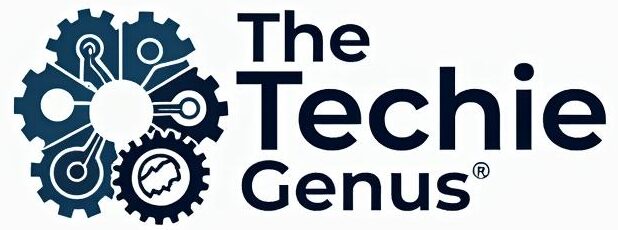Free Streaming Platforms for Gaming: Top 10 Best in 2025
The Explosive Growth of Gaming Live Streams
Looking for free streaming platforms for gaming? Here are the top options in 2025:
- Twitch – Largest gaming community with 2.5M concurrent viewers
- YouTube Gaming – Best integration with existing YouTube content
- Facebook Gaming – Easy to reach friends and family
- DLive – 100% revenue goes to creators
- TikTok Live – Growing rapidly with 840M+ downloads
- Owncast – Self-hosted open-source option
The world of gaming has transformed dramatically over the past decade. What was once a solitary activity has evolved into a global spectator sport, with millions of viewers tuning in to watch their favorite gamers play, compete, and entertain in real-time. Free streaming platforms for gaming have democratized content creation, allowing anyone with a decent internet connection to broadcast their gameplay to a worldwide audience.
In 2021, people watched over one billion hours of live game streaming on Facebook Gaming in just the first quarter, while Twitch consistently averaged 1.8 million concurrent viewers. These numbers have only grown since then, as streaming has become more accessible and mainstream.
The beauty of these platforms is that they’ve removed the financial barriers to entry. You don’t need expensive equipment or paid subscriptions to start streaming your gaming sessions. Whether you’re a casual player looking to share your experiences or an aspiring content creator hoping to build a community, there’s a free platform that fits your needs.
Each platform offers unique advantages – from Twitch’s massive dedicated gaming audience to YouTube Gaming’s superior findability, or Facebook Gaming’s social integration. Some newer platforms like DLive even offer more favorable revenue-sharing models, giving 100% of generated revenue directly to streamers.
As we explore the best free streaming platforms for gaming in 2025, we’ll help you find the perfect fit for your streaming journey, without spending a dime.

Free streaming platforms for gaming terms to know:
– gaming streaming platforms
– top gaming streaming platforms
Top 10 Free Streaming Platforms for Gaming in 2025

The streaming world has exploded in recent years, and 2025 brings us more options than ever for gamers wanting to share their gameplay without opening their wallets. Here’s the definitive list of free streaming platforms for gaming that deliver results.
1. Twitch
The purple giant still reigns supreme in 2025, with over 22 billion hours watched in 2022 and an average of 2.5 million concurrent viewers. Twitch’s gaming DNA creates an ecosystem that breathes gaming culture, from emote-filled chats to category-based findy.
New streamers can earn through bits and donations immediately, with the affiliate program offering more monetization options later. The challenge? Competition is fierce, but the potential audience is best.
2. YouTube Gaming
If you’re already creating YouTube content, their gaming platform offers seamless integration between VODs and live streams, meaning your content lives forever, not just in the moment.
YouTube’s powerful search algorithm helps viewers find your streams based on game titles and keywords. Google’s robust infrastructure means fewer technical issues and excellent mobile support for on-the-go streaming.
While it might lack Twitch’s dedicated gaming vibe, YouTube Gaming compensates with a broader audience that extends beyond hardcore gamers.
3. Facebook Gaming
With over 1 billion hours of game streaming consumed in just the first quarter of 2021, Facebook Gaming has carved out its significant corner of the streaming universe.
The platform excels at connecting you with people you already know, giving new streamers a built-in initial audience. The Stars system provides a straightforward path to monetization, and the mobile experience is polished for both streaming and viewing.
4. DLive
DLive stands out by giving 100% of generated revenue directly to creators. This creator-first philosophy has attracted streamers tired of seeing their earnings reduced by platform fees.
The blockchain-based donation system creates a transparent ecosystem for rewards. With a smaller but growing user base since 2017, DLive also offers better visibility for newcomers than more saturated platforms.
5. TikTok Live
TikTok has transformed from a short-form video app into a legitimate streaming contender, especially for mobile gaming. With over 840 million downloads in 2020 alone, the platform offers tremendous reach potential.
The virtual gift system converts directly to real money, and the algorithmic findy means even new streamers can suddenly find themselves in front of thousands of viewers. The predominantly younger audience engages well with gaming content.
The catch? You’ll need at least 1,000 followers before open uping live capabilities.
6. Trovo
Backed by gaming giant Tencent, Trovo offers remarkably low latency that makes viewer interactions feel more natural. The platform provides more generous monetization options earlier in a streamer’s journey compared to larger platforms.
Mobile gamers find particularly strong support here, with features specifically designed for smartphone gaming broadcasts. As a growing platform, Trovo offers enough viewers to make streaming worthwhile without the oversaturation of larger platforms.
7. Owncast
For technically-minded streamers who value independence, Owncast represents something unique – complete control. This open-source, self-hosted solution puts you in charge of your streaming destiny.
With Owncast, there are no platform restrictions or algorithmic mysteries. You maintain full creative control over your stream’s appearance, and your viewers’ data stays private – no tracking or data collection.
8. Caffeine
Backed by Fox, Caffeine makes streaming absurdly simple. The streamlined interface removes technical barriers, making it perfect for beginners who just want to press “go live” without worrying about complex settings.
The platform boasts impressively low latency, creating near real-time conversation between streamers and viewers. Its built-in monetization system revolves around digital item purchases that directly support creators.
9. AfreecaTV
Originally dominating the Asian market but increasingly global, AfreecaTV brings unique features to the streaming ecosystem. The “Star Balloon” system provides a distinctive monetization approach where viewers purchase digital gifts that translate to real earnings.
Mobile support is exceptional, making it a strong choice for smartphone gamers, and the platform continues to expand its language support for international audiences.
10. Bigo Live
Rounding out our list is Bigo Live, with its Bean system (where 210 beans convert to approximately $1) providing a clear path to monetization. Regular streaming contests with cash prizes add an exciting competitive element.
Bigo’s global presence makes it ideal for streamers looking to build an international audience. The mobile-first design means smartphone streaming feels natural rather than adapted from a desktop experience.
Why These Platforms Made the Cut
Each platform earned its place through rigorous evaluation. All ten options offer genuine zero-cost entry, maintain significant viewer bases, specifically support gaming content, provide realistic monetization paths, deliver reliable technical performance, and offer genuine growth potential.
The best part? You don’t have to choose just one. Many successful streamers use multiple free streaming platforms for gaming simultaneously to maximize their reach.
Feature Showdown: How the Free Giants Stack Up
Picking the right free streaming platform for gaming can feel like choosing a new home. Each platform has its own vibe and community culture that can make or break your streaming experience. Here’s how these platforms compare:
| Feature | Twitch | YouTube Gaming | Facebook Gaming | DLive | TikTok Live |
|---|---|---|---|---|---|
| Max Bitrate (Free) | 6,000 Kbps | 51,000 Kbps | 4,000 Kbps | 6,000 Kbps | 2,500 Kbps |
| Max Resolution | 1080p/60fps | 4K/60fps | 1080p/30fps | 1080p/60fps | 720p/30fps |
| Stream Delay | 3-5 seconds | 10-20 seconds | 5-10 seconds | 3-5 seconds | 1-3 seconds |
| VOD Storage | 14 days | Unlimited | 30 days | 7 days | 24 hours |
| Monetization Threshold | 50 followers | 1,000 subscribers | 10,000 followers | None | 1,000 followers |
| Mobile Streaming | Yes | Yes | Yes | Limited | Yes |
| Multistream Support | No | No | No | Yes | No |
| Chat Moderation Tools | Excellent | Good | Basic | Basic | Limited |
YouTube Gaming crushes the competition with that massive 51,000 Kbps bitrate cap and 4K streaming capability – perfect for crystal-clear gameplay. Meanwhile, TikTok Live might have the lowest visual quality, but that 1-3 second delay means real-time conversations with viewers.
Free Streaming Platforms for Gaming: Twitch vs YouTube vs Facebook
The streaming world’s “big three” each bring something special to the table:
Twitch feels like the cozy gaming bar where everyone speaks the same language. Its deeply gaming-focused audience and rich community features shine through. The chat experience is best – custom emotes and badges create a unique culture within each channel, and clip creation is seamless.
However, for new streamers, Twitch can feel oversaturated. Their DMCA enforcement is notoriously strict, and you’ll need a decent PC setup to deliver the quality streams viewers expect.
YouTube Gaming is like a massive convention center that’s easier to steer. Its search engine is a game-changer – people can find your old streams months later! The unlimited VOD storage means your content lives forever, and the platform handles high-quality streams beautifully.
The trade-off? YouTube lacks that special gaming-only culture that makes Twitch feel like home. The chat experience isn’t quite as vibrant, and monetization requires more subscribers than Twitch needs followers.
Facebook Gaming excels at connecting with people you already know. Its user-friendly interface makes it perfect for beginners who might feel overwhelmed by Twitch’s complexity. The mobile experience is solid, and there’s often less competition in popular game categories.
The downsides become apparent when trying to grow beyond your existing network. Facebook Gaming lacks the dedicated gaming audience of its competitors, findy can be limited, and the technical ceiling is lower.
For a deeper exploration of features, communities, and growth potential across these platforms and more, check out our comprehensive guide to gaming streaming platforms.
Getting Started for $0: Gear, Software & Setup

The beauty of free streaming platforms for gaming is that you don’t need to break the bank to get started. You probably already have most of what you need!
Essential Free Software
OBS Studio remains the gold standard for serious streamers – this open-source powerhouse works with every major platform and offers incredible customization options, though it has a learning curve.
For something more beginner-friendly, Streamlabs Desktop offers helpful templates and widgets that make setup a breeze. The visual stream editor saves hours of frustration for newcomers.
Got an NVIDIA graphics card? NVIDIA ShadowPlay lets you stream with almost zero performance impact. AMD users have AMD Radeon Software with similar hardware-accelerated streaming capabilities.
Minimum Technical Requirements
Your internet connection is actually more important than your PC specs – aim for at least 5-20 Mbps upload speed (check yours with a quick Google search for “speed test”).
For PC gaming streams, a decent quad-core CPU, 8GB RAM, and a dedicated graphics card will get you started. Console gamers can use the built-in streaming features on newer PlayStation and Xbox systems or add a capture card for more control.
As for audio and video, your computer’s built-in microphone or gaming headset mic will work fine to start. A webcam is optional but adds a personal touch – even an old webcam helps viewers connect with you as a person.
Setting Up Your First Stream
Start by choosing which platform feels right for you. Download your streaming software of choice – Streamlabs Desktop for absolute beginners or OBS Studio if you don’t mind a slight learning curve.
Connect your platform account to your streaming software (there’s usually a simple “connect account” button in the settings), and configure some basic settings. For your first streams, stick with 720p resolution at 30fps – this offers a good balance of quality and stability. Set your bitrate based on your internet speed – somewhere between 2,500-4,000 Kbps works well for most home connections.
Next, add your game source, microphone, and webcam if you’re using one. Don’t worry about fancy overlays or animations yet – a clean, simple layout works best when you’re starting out. Always do a private test stream before going public.
Want more detailed guidance? Check out our comprehensive guide on what you need to start your own live stream.
Free Streaming Platforms for Gaming and the Best Free Software Pairings
Some platforms and software just work better together. Twitch and OBS Studio is the classic combination used by millions of streamers worldwide. OBS’s Scene Collection feature is perfect for Twitch’s category-based structure.
For beginners, YouTube Gaming and Streamlabs Desktop make a fantastic pair. Streamlabs’ intuitive interface complements YouTube’s straightforward streaming setup.
Facebook Gaming users often find that OBS Studio’s lightweight resource usage helps maintain smooth gameplay while streaming.
If you’re exploring DLive, consider pairing it with Streamlabs Desktop – its built-in alert widgets complement DLive’s donation-focused approach.
Mobile streamers heading to TikTok Live will find the platform’s native app provides the most seamless experience, while those experimenting with Owncast self-hosting will appreciate how smoothly OBS’s RTMP output connects with Owncast’s server.
For the tinkerers out there, Streamlabs is open-source on GitHub, which means you can customize features or contribute improvements to the community.
Monetization, Community & Growth Hacks
While streaming on free streaming platforms for gaming is incredibly accessible, most of us dream of turning our passion into something that can actually pay some bills. The good news? You can monetize your content without spending a dime upfront.
Each platform offers its own path to monetization. Twitch has its Affiliate program (requiring 50 followers, 500 minutes broadcast over 7 unique days, and a 3+ viewer average), while YouTube needs 1,000 subscribers and 4,000 watch hours before you can join their Partner Program. Facebook Gaming’s Level Up program asks for 100+ followers and at least 2 streams in the last two weeks.
Don’t wait for official partnership to start earning! Many successful streamers begin with simple donation links through PayPal or Ko-fi. Once you qualify for platform-specific programs, you’ll open up additional options like virtual currency and channel subscriptions.
External opportunities can be even more lucrative. Affiliate marketing for game codes or peripherals costs nothing to start. As your audience grows, sponsored streams can become quite profitable. Even merchandise is accessible through print-on-demand services that require zero upfront investment.
Building a thriving community is the backbone of streaming success. Consistency is your best friend here – viewers need to know when to find you. Whether it’s Tuesday and Thursday evenings or Saturday mornings, stick to a schedule your audience can count on.
The magic of streaming happens in the chat. Engaging genuinely with viewers transforms passive watchers into loyal community members. Remember people’s names, ask about their day, and create inside jokes – these personal connections keep people coming back.
Creating a free Discord server gives your community a place to hang out between streams. It’s where casual viewers evolve into dedicated fans and where friendships form that extend beyond your broadcast hours.
Don’t underestimate the power of collaboration. Partnering with other streamers of similar size creates win-win situations where both audiences get exposed to new content they’ll likely enjoy.
For newer streamers looking to gain traction, focus on growing categories rather than oversaturated ones. While Fortnite might be popular, your stream is competing with thousands of others. A game with a good viewer-to-streamer ratio gives you much better visibility.
Creating shareable clips of exciting moments extends your reach beyond live viewers. These bite-sized highlights can circulate on social media, drawing new people to your channel.
For more detailed strategies, check out our guide on how to improve your streaming quality at home.
Multistream for Free & Stay Safe
Want to boost your growth? Try multistreaming – broadcasting to multiple platforms simultaneously. This approach can dramatically increase your visibility.
Several free options make this accessible: OBS plugins like “Multiple RTMP Outputs” let you stream to several platforms at once, while Restream.io offers a free tier for beginners. Mobile gamers might prefer Mobcrush, which specializes in multistreaming for phone-based content.
With all this opportunity comes responsibility. Protecting yourself online should be a priority from day one. Use platform privacy settings to control who can view and comment on your streams. Be mindful of DMCA regulations by getting permission for music or understanding game developers’ streaming policies.
Guard your personal information carefully. Free chat moderation bots like Nightbot or Streamlabs Chatbot help keep conversations positive and safe. And don’t forget to secure all your streaming accounts with two-factor authentication!
For a deeper dive into using free streaming services safely, check out our guide on top free streaming services you can use today.
Free Streaming Platforms for Gaming: FAQs for 2025
What are the biggest drawbacks of free streaming platforms?
While free streaming platforms for gaming open doors for aspiring streamers, they come with some limitations. Think of them as the “starter home” of your streaming career.
The most noticeable limitation is quality restrictions. Most free platforms cap your resolution or bitrate, which can mean your gameplay looks more pixelated than you’d like. Free tiers typically max out at 720p or 1080p with compressed bitrates.
Then there’s the feature ceiling. Those fancy transitions, custom alerts, and advanced analytics are often locked behind premium subscriptions.
Your viewers will likely encounter ads that you have no control over – and worse, you won’t earn from them until you reach partner status. This can be frustrating when trying to provide a seamless experience.
Perhaps the most challenging aspect is visibility. Free-tier streamers often find themselves buried under established creators in platform algorithms. Without paid promotion tools, getting finded requires more creativity and persistence.
Finally, you’re building on rented land. Platform policies can change overnight, affecting your content without warning.
Despite these challenges, countless successful creators built their foundations entirely on free platforms. The limitations can even spark creativity and authenticity that audiences connect with deeply.
Can I monetize on a free platform without hitting partner status?
Absolutely! While partner badges are nice, they’re not the only path to earning from your passion.
External donation links are your best friend in the early days. Services like Ko-fi, PayPal, or Buy Me a Coffee can be linked in your profile, letting supportive viewers contribute directly.
Affiliate marketing offers another viable avenue. By promoting products you genuinely use with trackable links in your description, you can earn commissions without needing platform approval.
Don’t underestimate your value to brands, even as a smaller creator. Niche audiences are incredibly valuable to the right sponsors. A focused community of 100 dedicated viewers might be more appealing to a gaming peripheral company than 1,000 casual viewers.
Community funding through platforms like Patreon gives your most dedicated fans a way to support you monthly in exchange for perks like discord access or game nights.
One often overlooked strategy is content repurposing. Those amazing stream moments can find new life (and monetization) as YouTube shorts or TikTok clips.
The secret sauce isn’t the size of your audience but their connection to you. A smaller, engaged community that values your content will support you financially long before official partner programs come knocking.
Is multistreaming really free?
Yes, you can multistream without spending a dime, but there are trade-offs worth considering.
The first consideration is your computer’s horsepower. Streaming to multiple platforms simultaneously demands more processing power and bandwidth than single-platform broadcasting.
Platform policies can throw a wrench in your plans too. Twitch affiliates grant Twitch exclusive rights to their content for 24 hours after broadcasting, making multistreaming a violation of their terms.
The chat juggling act presents another challenge. Without paid tools to consolidate chats from different platforms, you might miss important messages or seem unresponsive.
Quality compromises often become necessary with free multistreaming setups. You might need to lower your overall stream quality to accommodate the increased bandwidth demands.
Setting everything up requires more technical know-how than paid solutions. Free options like OBS plugins, Restream’s basic tier, or configuring your own RTMP server work well but demand more troubleshooting.
Despite these challenges, many creators find free multistreaming valuable for reaching diverse audiences during their growth phase.

Conclusion
The world of free streaming platforms for gaming has never been more accessible or full of opportunity. From established giants like Twitch and YouTube Gaming to innovative newcomers like DLive and Owncast, there’s a platform for every type of content creator—all without spending a dime to get started.
As we’ve explored, each platform offers unique advantages:
– Twitch excels in gaming community and culture
– YouTube Gaming provides superior findability and VOD integration
– Facebook Gaming leverages your existing social connections
– DLive offers creator-friendly monetization
– TikTok Live provides access to a massive, younger audience
– Owncast gives you complete control through self-hosting
The key to success isn’t necessarily choosing the “best” platform, but rather finding the one that aligns with your content style, technical capabilities, and audience goals. Many successful streamers even leverage multiple platforms as they grow.
While equipment and software help, the most important elements of successful streaming are consistency, engagement, and authentic content. Even with the most basic setup, genuine passion for your games and community will shine through.
At The Techie Genius, we’re committed to helping you steer the ever-changing landscape of gaming technology and streaming platforms. Whether you’re just starting out or looking to optimize your existing setup, our guides provide the practical advice you need to succeed.
Ready to dive deeper into streaming? Check out our comprehensive streaming guides for more expert tips and tutorials to take your content to the next level—no matter your budget.
Happy streaming!