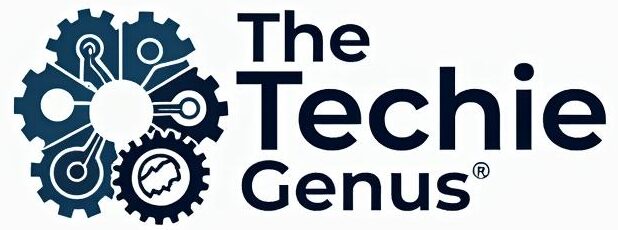Is Building Your Own VPN Secure Like VPN Services? 7 Powerful Truths 2025
The Security Reality: DIY vs Commercial VPNs
Is building your own VPN secure like VPN services? In short: It depends on your technical skills and specific needs. Here’s the quick answer:
| Aspect | Self-Hosted VPN | Commercial VPN Service |
|---|---|---|
| Security | Potentially high if properly configured, but vulnerable to misconfiguration | Generally secure with professional oversight and regular audits |
| Privacy | Full control over logs, but unique IP makes you identifiable | Shared IPs provide “herd anonymity” but requires trusting the provider |
| Cost | $5-10/month for VPS or hardware investment | $3-12/month subscription |
| Maintenance | Regular updates and security monitoring required | Handled by the provider |
| Best for | Tech-savvy users who prioritize control | Average users seeking convenience and reliability |
VPNs have surged in popularity as online privacy concerns grow, leaving many wondering whether to trust a commercial service or build their own solution.
Building your own VPN means taking full control of your privacy rather than trusting a third party. However, it also means shouldering complete responsibility for security, configuration, and maintenance. A single misconfiguration can expose your internet traffic, potentially leaving you more vulnerable than having no VPN at all.
Commercial VPN providers deploy hundreds of servers across dozens of countries. They employ security teams, undergo independent audits, and offer features like kill switches and DNS leak protection that aren’t available by default in most self-hosted setups.
When you build your own VPN, you’re the only one using your server’s IP address, making your traffic easier to identify. Commercial VPNs mix your traffic with thousands of other users, creating what security experts call “herd anonymity.”
As Edward Snowden once noted, “Arguing that you don’t care about privacy because you have nothing to hide is like arguing that you don’t care about free speech because you have nothing to say.”

Is building your own vpn secure like vpn services terms made easy:
– are commercial vpn services secure vpns or trusted vpns classified
– how secure are free vpn services
How Does a VPN Work? A 60-Second Refresher
A VPN creates an encrypted tunnel between your device and a server somewhere else in the world. This clever setup does two important things:
- Encryption: Your data gets scrambled into unreadable code
- IP masking: Your real location is hidden behind the VPN server’s address
This isn’t just basic protection – we’re talking about AES-256 encryption, the same military-grade standard that banks and governments use to protect sensitive information.

Key VPN Components
A properly functioning VPN isn’t just a single piece of software – it’s a collection of critical components working together.
The foundation is its protocol – the set of rules determining how your data travels. OpenVPN remains the gold standard for security-conscious users. If speed is your priority, WireGuard brings a newer, leaner codebase that many experts believe might be more secure because there’s less code that could contain bugs. Mobile users often benefit from IKEv2/IPSec, which handles network switching beautifully.
Your data’s protection comes from encryption ciphers, with AES-256 being the most common. WireGuard takes a different approach with ChaCha20, which provides excellent security while being kinder to your battery life.
A properly configured VPN also includes a kill switch – your digital emergency brake that cuts internet access if your VPN connection drops unexpectedly. Similarly important is DNS leak protection, ensuring that even your website lookup requests stay private.
Why People Use VPNs
When you’re working from a coffee shop, public Wi-Fi security becomes crucial – VPNs wrap your data in that protective encryption layer. At home, a VPN prevents ISP snooping, stopping your internet provider from collecting and potentially selling your browsing history.
Planning an international trip? VPNs excel at geo-restriction bypassing, letting you access content as if you were still at home. For those concerned about privacy, the anonymity provided by masking your real IP address makes tracking your online activities significantly more difficult.
Many users also appreciate the torrenting protection a VPN provides, masking P2P activities from ISPs that might throttle connections or forward copyright notices.
More info about a VPN’s purpose
Is building your own VPN secure like VPN services depends largely on how well you implement these core components. Commercial services typically handle all this complexity for you, while DIY solutions put you in the driver’s seat.
Is Building Your Own VPN Secure Like VPN Services?
Now to the central question: is building your own VPN secure like VPN services? The answer isn’t black and white – it’s more like different shades of secure, depending on your skills and approach.
Think of a self-hosted VPN like baking your own bread. It can be absolutely delicious when done right, but there’s quite a bit that can go wrong. The key security differences are significant:
First, commercial providers have entire teams of security experts who eat, sleep, and breathe VPN technology. When you’re flying solo, you’re the entire security department.
Second, one tiny mistake in your configuration can be like leaving your front door wide open. As one security researcher told us, “Creating and maintaining a home VPN isn’t a task for the faint-hearted.”
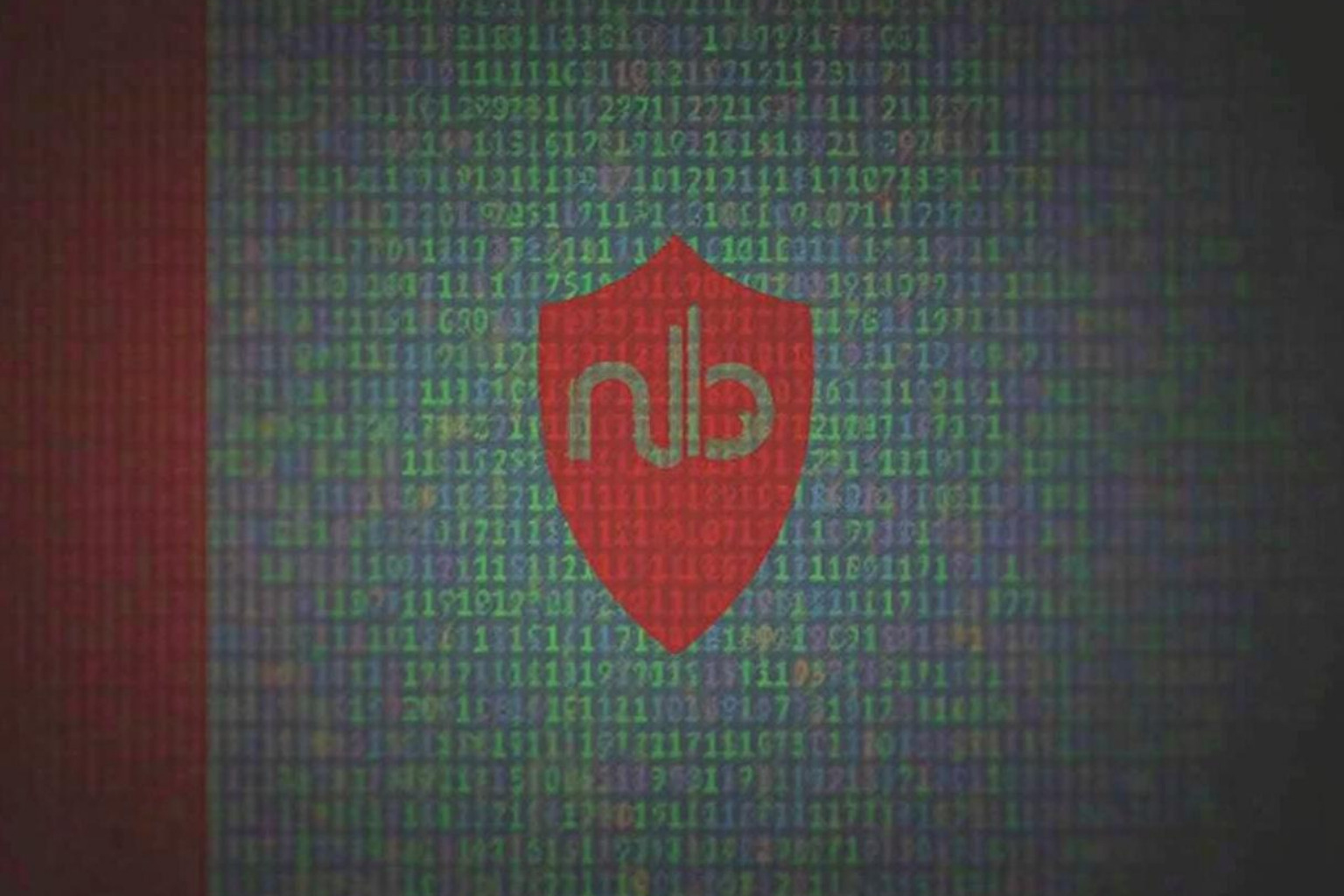
Third, major VPN services regularly invite independent security experts to audit their systems – something your DIY solution won’t have unless you’re willing to pay thousands for a professional audit.
Finally, commercial services handle security patches automatically, while you’ll need to manually update your system to protect against new vulnerabilities.
Our research found that even experienced administrators sometimes overlook critical protections in their DIY setups, including proper DNS leak protection, WebRTC leak protection, certificate validation, regular security updates, and secure key management.
If you’re interested in setting up your own VPN on a router, check out this Open VPN router guide for a starting point.
When is building your own VPN secure like VPN services?
Self-hosting can match commercial security in certain situations:
If you have strong technical skills and understand networking, encryption, and server hardening, you’re already ahead of the game.
For single-user applications where you’re the only one using the VPN, many security considerations become simpler.
Using proper automation tools like Algo VPN can be a game-changer. These tools handle many security configurations automatically, reducing the risk of human error.
Setting up on reputable cloud platforms like AWS EC2, Google Cloud, or DigitalOcean with proper security groups provides a solid foundation.
For tech-savvy users craving maximum control over their data, a properly configured self-hosted VPN offers excellent security without needing to trust a third party.
Why is building your own VPN secure like VPN services only sometimes true?
Despite the potential, several factors make commercial VPNs generally more secure for most users:
Your self-hosted VPN has a unique IP address that can be tied directly to you. Commercial VPNs mix your traffic with thousands of others through shared IPs, creating “herd anonymity.”
Commercial providers undergo regular security audits by independent third parties to verify their security claims and no-logs policies.
The maintenance burden is real and constant. Security requires vigilance – commercial providers have teams dedicated to patching vulnerabilities, while DIY solutions depend entirely on your diligence.
Finally, most commercial VPNs have built-in protection against various types of DNS and IP leaks that could expose your real location or browsing habits.
DIY vs Commercial VPN: Side-by-Side Comparison
Let’s get real about what you’re signing up for with each option:
| Feature | Self-Hosted VPN | Commercial VPN |
|---|---|---|
| Server locations | 1 (or few) | Hundreds to thousands |
| IP address | Unique (easily trackable) | Shared with many users |
| Setup time | Hours to days | Minutes |
| Maintenance | Regular manual updates | Automatic |
| Cost | $5-10/month for VPS | $3-12/month subscription |
| Technical skill required | High | Low |
| Kill switch | Manual configuration | Built-in |
| Leak protection | Manual configuration | Built-in |
| Support | None (DIY) | 24/7 customer service |
| Multi-device support | Limited by configuration | Usually 5-10 devices |
| Streaming compatibility | Variable, manual updates needed | Optimized, regularly updated |

Pros & Cons of Self-Hosting
When you build your own VPN, you’re essentially becoming your own privacy provider. Complete control is the biggest advantage—no wondering what a company might be doing with your data.
I love that there’s no third-party trust required. Your data stays your business.
For the tech-curious, building a VPN is a fantastic learning opportunity. Plus, the customization options are nearly endless.
Many cloud providers offer pay-as-you-go billing, so if you’re traveling and only need protection for a week, you’re not locked into a monthly subscription.
But let’s be honest about the downsides. Your setup becomes a single point of failure—when something breaks, your protection vanishes until you fix it. Most DIY setups offer limited server locations—usually just one, unless you’re willing to multiply your costs.
The technical complexity shouldn’t be underestimated. The maintenance burden means setting calendar reminders for security updates and being prepared to troubleshoot at inconvenient times.
Perhaps most importantly, your unique IP address makes your traffic much easier to identify than with commercial VPNs. And when things break, there’s no support team—just you, Google, and perhaps some friendly forum strangers.
Pros & Cons of Paid Services
Commercial VPNs shine in their convenience and robust feature sets. Server diversity is impressive—thousands of options across dozens of countries. The privacy benefit of shared IP addresses is huge; your traffic blends with hundreds of others.
I appreciate that professional maintenance means security updates happen without me thinking about them. The user-friendly apps make connecting as simple as tapping a button.
The advanced features often surprise new users—kill switches that prevent data leaks, split tunneling to route only certain apps through the VPN, and multi-hop connections for improved privacy.
When something doesn’t work right, 24/7 support means you’re not alone. And many top providers now offer independent audits where external security firms verify their privacy claims.
The downsides? Trust required is the big one—you’re taking the provider at their word about not logging your activities. The subscription costs continue month after month, though many providers offer discounts for longer commitments.
You’ll face limited customization compared to DIY options, and during peak times, potential overcrowding can slow down popular servers.
More info about VPN comparison
Is building your own VPN secure like VPN services? The honest answer is that it can be, but for most people, the security-convenience tradeoff heavily favors commercial options.
Hidden Costs, Maintenance, and Legal Factors
When weighing whether to build your own VPN or subscribe to a commercial service, there’s more to consider than just the upfront price tag.
Bandwidth Costs
That $5 monthly VPS fee might seem like a bargain, but don’t celebrate yet. Cloud providers typically charge extra for bandwidth, and those costs can add up quickly for heavy users.
If you love streaming shows in HD or downloading large files, you could easily use over 300GB per month. This level of usage might add an extra $20-30 to your cloud-hosted VPN bill – suddenly making that “budget” option more expensive than many commercial services that offer unlimited bandwidth.
Compliance and Legal Considerations
GDPR and CCPA compliance isn’t just for big companies. If your DIY VPN serves others (like family members), you might technically be responsible for complying with data protection regulations.
Jurisdiction matters more than you might think. The country where your VPS lives determines which laws apply to your data. Some countries have mandatory data retention laws that could undermine your privacy.

VPS Provider Access
Here’s an uncomfortable truth: when you host on a cloud provider, they technically have access to your server. As one expert put it: “Digital Ocean knows your box’s root password.”
While reputable providers don’t routinely snoop on customer servers, they could be legally compelled to grant access. By contrast, many commercial VPN providers specifically design their systems with no-logs policies and technical measures that make it impossible to access user data.
Scientific research on ISP data collection
Ongoing Responsibilities for DIY Operators
Running your own VPN means signing up for ongoing maintenance:
Security updates need to be applied promptly – sometimes within hours of release. Log management requires proper rotation and deletion policies. Your firewall needs regular tuning, while performance monitoring ensures everything runs smoothly. Don’t forget about backup management and certificate renewal.
One security expert compared maintaining a DIY VPN to “being on call 24/7 for your own mini-ISP.”

Budget Breakdown
Let’s get real about the actual costs:
DIY VPN (Cloud-Hosted):
* Base VPS: $5-10/month
* Bandwidth charges: $0-30/month depending on usage
* Domain name (optional): ~$10/year
* Your time: Several hours for setup, 1-2 hours monthly for maintenance
DIY VPN (Home-Hosted):
* Hardware (one-time): $50-200 for a Raspberry Pi or repurposed computer
* Electricity: ~$5/month
* Dynamic DNS service: $0-5/month
* Your time: Same as cloud option, plus physical maintenance
Commercial VPN:
* Subscription: $3-12/month (often cheaper with longer commitments)
* Your time: 15 minutes for initial setup, almost zero ongoing maintenance
The biggest hidden expense? The value of your time.

Decision Framework: Should You Build or Buy?
Choosing between DIY and commercial VPNs doesn’t have to be complicated. Let’s break it down into a guide that helps you make the right choice.
1. Threat Model Assessment
Start by asking: “Who exactly am I trying to protect my data from?”
If you’re just concerned about ISP snooping, both DIY and commercial options will serve you well. The same goes for protecting yourself from public Wi-Fi hackers.
Worried about ad trackers? While both options help, many commercial VPNs now include built-in tracker blocking.
For those concerned about government surveillance, the picture gets more complicated. A DIY solution gives you more control, but ironically creates a clear digital breadcrumb leading directly to you through your VPS account.
Perhaps you’re worried about VPN providers logging your activity? This is where a properly configured DIY solution shines – you control the logs completely.
2. Technical Expertise Evaluation
Be honest with yourself. Do you have:
The skills to secure a Linux server properly? This includes hardening, regular updates, and configuring firewalls.
A solid understanding of networking concepts like routing, DNS configuration, and firewall rules?
The ability to troubleshoot connection issues when something breaks?
Enough free time for ongoing maintenance including security patches?
If you answered “no” to any of these questions, a commercial VPN is likely the safer choice.
3. Use Case Requirements
Think about how you’ll actually use your VPN day-to-day:
Need access from multiple global locations? Commercial VPNs offer thousands of servers worldwide.
Want to access streaming services? Commercial VPNs actively maintain access as streaming platforms try to block VPNs.
Need protection on mobile devices? Commercial VPNs offer user-friendly apps that handle the complexity for you.
Protecting a family or team? Commercial VPNs typically support 5-10 simultaneous connections.

Quick Checklist Before You Build
If you’re still leaning toward the DIY route, make sure you can confidently check these boxes:
✓ You’re comfortable using SSH and command-line interfaces
✓ You understand networking fundamentals and security principles
✓ You have a secure system for storing encryption keys and credentials
✓ You know how to test for and prevent DNS, WebRTC, and IP leaks
✓ You have a backup plan for when your server experiences downtime
✓ You’re willing to commit to regular security updates and monitoring
Missing even one of these could leave your DIY VPN less secure than a commercial alternative.
Situations Best Suited to Buying
For most people, commercial VPNs make more sense. They’re particularly valuable when:
You’re a digital nomad or frequent traveler needing access from multiple countries.
You’re not technically inclined or simply have better things to do with your time than server management.
You value convenience and simplicity. Commercial VPNs offer easy-to-use apps for all your devices.
You watch streaming services from other regions. Major VPN providers have dedicated teams maintaining access to Netflix, Disney+, and other platforms.
You want set-and-forget security without ongoing maintenance.
You occasionally need customer support when things don’t work as expected.
Is building your own VPN secure like VPN services? It absolutely can be – but only if you have the technical skills and time to do it right.
More info about staying safe on public Wi-Fi
Frequently Asked Questions about DIY vs Service VPNs
Does a self-hosted VPN give the same anonymity as a commercial VPN?
Not quite. When you build your own VPN, you’re creating a digital fingerprint that’s uniquely yours. That single IP address is like walking around wearing a name tag in the digital world.
Commercial VPNs work more like blending into a crowd. Your traffic mingles with thousands of other users on shared IPs, creating “herd anonymity.” It’s much harder to pick you out when you’re part of the herd.
As one researcher put it: “Your own IP IS unique—and that’s bad for anonymity.” If you’re the only person using that particular IP address, any online activity from that address can reasonably be traced back to you.
How much technical knowledge do I need to run my own VPN safely?
Is building your own VPN secure like VPN services if you’re not tech-savvy? The answer depends on your skills.
You’ll need a comfortable grasp of:
- Linux server administration (for most VPS setups)
- Basic networking concepts (how routing, firewalls, and DNS work)
- Understanding of VPN protocols and encryption standards
- Security best practices for server hardening
- Commitment to ongoing maintenance and updates
Tools like Algo VPN can automate much of the initial configuration. But as one expert described it: “Setting up a VPN server is the easy part—keeping it secure over time is the challenge.”
Can I switch between self-hosted and paid VPNs without conflicts?
Absolutely! Many tech enthusiasts maintain both options for different purposes. It’s like having both a Swiss Army knife and a specialized tool in your digital toolkit.
Many users find this combination works well:
- A commercial VPN for everyday browsing, streaming, and general online activities
- A self-hosted VPN for securely accessing their home network when traveling
The only rule is to avoid running both simultaneously on the same device, which can create routing conflicts. Most VPN clients make switching between different connections as easy as clicking a button.
This hybrid approach gives you the best of both worlds—the convenience of commercial services when you need them, and the complete control of your self-hosted solution when privacy is paramount.
More info about staying safe on public Wi-Fi
Conclusion
So, is building your own VPN secure like VPN services? The truth isn’t black and white. A DIY VPN can be secure when properly set up and maintained, but it’s like maintaining your own car versus taking it to a mechanic – one requires significant know-how and regular attention.
For most of us juggling busy lives, a trusted commercial VPN offers the sweet spot between security, ease-of-use, and value. The professional oversight, independent security audits, and built-in features make the monthly subscription feel like money well spent.
If you’re technically inclined and enjoy tinkering with servers, a self-hosted VPN puts you firmly in the driver’s seat. You’ll have complete control over your data and eliminate the need to trust anyone else with your browsing habits.
Here at The Techie Genius, we believe the right choice comes down to your unique situation. Consider your technical comfort level, how much time you can realistically commit to maintenance, and what specific threats you’re protecting against.
Consistency trumps perfection when it comes to security. A commercial VPN that’s always running provides better protection than a theoretically more secure DIY solution that becomes too cumbersome to maintain.
Whether you choose to build or buy, what matters most is that you’re taking meaningful steps to protect your privacy in our increasingly connected world. In an age where your data has become a commodity, reclaiming control over your digital footprint is always a step in the right direction.